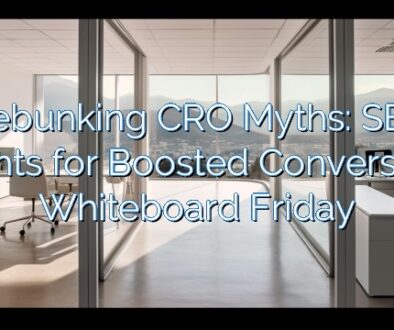Excel Chart Mastery: Quick Guide to Crafting Impactful Graphs
Embracing Excel: Chart Your Way to Clearer Data Insights
Excel is the Swiss Army knife in your digital toolshed, and mastering its charting capabilities is akin to sharpening the blades. If you think Excel charts are merely a spreadsheet feature, think again. They are the visual storytellers of your dataset, transforming columns of figures into clear, actionable insights. In a digital age where data drives decisions, knowing how to effectively present this data can place your SMB at a strategic advantage. Let’s delve into the art of chart crafting and unpick why Excel’s visualization tools are more than just a feature—they are your business narrative.
Understanding Excel’s Chart Spectrum: A Visual Treasury for SMBs
At the heart of Excel’s prowess lies a spectrum of charts, each tailored to cast your data narrative in the right light. The modus operandi isn’t to overwhelm with numbers, but to illuminate patterns that drive strategy. Let’s explore this visual treasury and identify which chart unlocks the story your data is yearning to tell.
Unlocking the Potential of Area Charts
Imagine tracking your sales over the last quarter. A rise and dip in a line chart depict the trend, but an area chart fills in the quantum, giving a sense of scale and volume. Stacked area charts take this a step further, allowing you to compare multiple products’ performance over time. Think of it as layering insights, creating a rich tapestry of interrelated trends that inform your inventory decisions and promotional strategies.
Bar and Column Charts: Comparing with Clarity
Bar and Column charts are the twin pillars of data comparison. Where the bar chart lays out data horizontally, perfect for benchmarking products against each other, the column chart stands tall, ideal for time-bound performance tracking. Here lies the power to pinpoint areas of progress and stagnation, making it a critical ally in business reviews and forward planning.
Pie Charts: The Percentage Panorama
The humble pie chart is your percentage panorama, offering a bird’s-eye view of how segments stack up against the whole. Though often derided for its simplicity, in the right context, it provides an immediate sense of proportion—ideal for swiftly communicating market share or budget allocation in boardroom presentations.
Scatter Plots: Correlating Your Way to Conclusions
Scatter Plots are the detectives of the chart world, finding correlations within chaos. By plotting two variables against each other, they unearthing relationships that might otherwise be obscured. For an SMB, this could mean unveiling the link between customer satisfaction scores and retention rates, guiding both customer service protocols and engagement strategies.
Radar and Funnel Charts: Niche Narratives
Less commonly used but no less powerful are radar and funnel charts. Radars are great for performance analysis across multiple variables, while funnel charts excel in illustrating progressions, such as from lead to conversion. These charts serve niche narratives that, when used judiciously, can provide unparalleled depth to specific operational or marketing analyses.
Turning Data into Visual Stories with Excel’s Chart Tools
With charts serving as our visual scribes, Excel’s tools are the quill and ink. Crafting a chart in Excel is a journey from raw data to a story in graphs, requiring deliberate choices en route—selecting the right chart type, customizing colors and labels, tweaking scales and axes. These choices aren’t merely aesthetic; they affect how quickly and accurately your audience reads your data-driven story.
Mastering Excel Charts: A Step-by-Step Narrative
Excel’s user-friendly interface is akin to a guiding hand as you craft your data’s narrative. From choosing the right chart, injecting colors that resonate with your brand, to annotating with concise titles that drive the point home—each step you take is a narration in the making. And when your chart finds its final form, a clear, coherent, and compelling visual, you know your data has found its voice.
Sealing the Deal with Data: Converting Insights into Actions
The pinnacle of data storytelling isn’t just about insight; it’s about action. Excel charts, with their ability to unveil trends and truths, are the ammo in your strategic armory. They are not just presentations; they are conversations starters, deal sealers, and thought provocateurs. Harness them to frame dialogues around growth strategies, operational optimizations, and competitive tactics.
Conclusion: Charting Success in the Digital Age
In the digital tapestry of today’s business landscape, Excel charts are more than just a strand; they are the loom on which SMBs can weave their success stories. By mastering the art of charting, you harness the power to not just present data but to engage, persuade, and drive your business forward.
Ready to turn your data into convincing narratives that spur action? Book a 15-minute call with Alex Casteleiro at https://reach.alexcasteleiro.com and take the first step towards transforming your data insights into actionable business strategies. Let’s narrate your success story together.
FAQs About Excel Charts for SMBs
Why are Excel charts important for SMBs?
Excel charts are important for SMBs as they provide a visual representation of data that can highlight trends, patterns, and insights not easily understood from raw numbers. This clarity in communication can drive data-driven decisions, strategic planning, and competitive analysis.
Which Excel chart should I use for my data?
The choice of Excel chart depends on the nature of your data and the story you want to tell. For trends over time, line and area charts are effective. For comparing categories, consider bar or column charts. For parts of a whole, pie charts work well, and for relationships between variables, scatter plots are ideal.
Can Excel charts be customized for better visual impact?
Absolutely! Excel charts are highly customizable. You can change colors, fonts, and layouts, add data labels, and fine-tune scales and axes to better align with your brand and the data’s message, ensuring the visual impact resonates with your audience and reinforces comprehension.
How can I ensure my Excel chart is effective?
For an effective Excel chart, ensure it’s appropriate for the data type, avoid clutter, use colors strategically, label axes and data points clearly, and provide a meaningful title. Always tailor your chart for your audience’s understanding and the context of the presentation.
Where can I learn more about creating impactful Excel charts?
To learn more about creating impactful Excel charts, consider online tutorials, forums, Microsoft’s official guidance, or courses focused on Excel for business. Continuous learning and practice are key to mastering Excel’s charting capabilities.
[ad_2]
Inspiration Source link